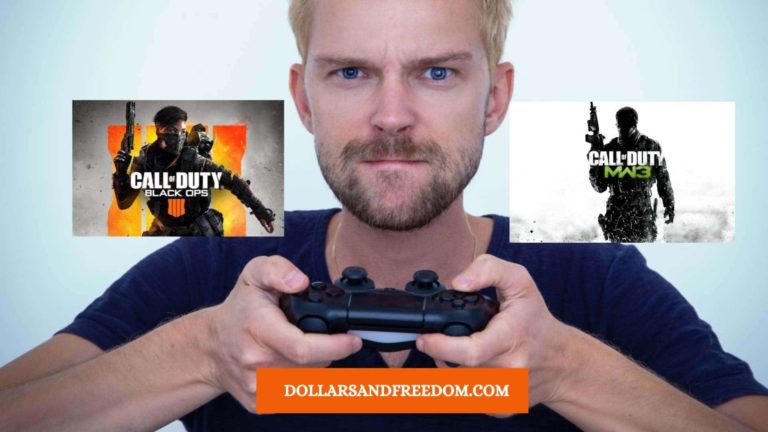Be Internet Frugal: How To Get Unlimited Internet For Free (2024)

Nowadays, people need the internet just like they need food, water, clothes, and gas. The internet is now a necessity. Have you imagined what would happen if the world’s internet shuts down just for 24 hours? Almost all activities would come to a halt – that’s how salient the internet has become.
Nonetheless, because the internet is now part of our daily activities(and it’s very essential), it would definitely be costly. On average, Americans spend $64 for internet access every month. Let’s have a glance at the types of high-speed internet(broadband) and their average monthly costs – as well as some internet providers(Source: ZDNet).
Some High-speed Internet Providers
High-speed Internet Provider | Monthly Cost | Internet Speed |
Verizon Fios | $39.99-$89.99 | 200-940 Mbps |
Comcast Xfinity | $39.99-$79.99 | 100-1200 Mbps |
AT&T | $55-$80 | 100-940 Mbps |
Spectrum | $49.99-$99.99 | 100-940 Mbps |
Google Fiber | $60-$70 | 100-1000 Mbps |
The Types, Speed, and Cost of Internet Connections
High-speed Internet Type | Average Monthly Cost | Internet Speed |
DSL | $43 | 1-80 Mbps |
Fiber | $56 | 30-100 Mbps |
Cable | $58 | 10-200 Mbps |
Satellite | $91 | 12-25 Mbps |
If you work a low-pay job – you must not spend freaking $64 per month for internet access! Even though that’s not very much, what if you could pay only a few bucks or get free internet? That $768 you’re spending every year on home internet could be used to invest in stocks or ETFs using Acorns!
This article would show you how to be frugal with your internet. There are ways that you can get unlimited internet for free. If you care to know, then I can’t wait to show you the ways!
11 Legit Ways To Get Free Internet Without Paying
The companies or internet service providers below would give you internet without having to pay a dime. So now you can also enjoy free internet even if you’re a low-income earner or a penny pincher!
1. WiFi Map
Whenever you don’t have internet data, you can use WiFi Map to connect to any WiFi spot near you! The app works worldwide – Puerto Rico, El Salvador, Ghana, Cyprus, Laos, Nigeria, and any other country you could think of.
WiFi Map would give you all WiFi spots in your location, and also provide the passwords required to get connected. Interestingly, this crowdsourcing app is very legit. The many Wifi spots on the app were uploaded by previous users who thought it would be wise to share with others who would be in those areas.
The app works on both Android and iOS – after you’ve downloaded it, search for available WiFi in any area you want, WiFi Map would give you all Wifi spots.
The app is free to use but on the free plan, you get access to Wifi spots that are within 2.5 miles away – WiFi spots that are at a distance greater than this can be used if you register for a paid plan. Remember to use a VPN when using WiFi Map to secure your connection on public Wifi.
The coolest thing about WiFi Map is that you can search for any Wifi spot, save it, and use it even when you’re offline.
2. FreedomPop

FreedomPop is a wireless internet service provider that has been around since 2010. The company has its headquarters in Los Angeles, California. You can get data to text, and chat with all your loved ones every month without paying a penny when you use FreedomPop.
This is what you have to do to get started. You have to visit the FreedomPop website and make a deposit for their portable hotspot device. The device would be delivered to you with preloaded 2GB of internet data. After this, you’d get 500MB of data every month.
How fast is the FreedomPop network? Well – you’d enjoy a 4G LTE network from FreedomPop at about 12Mb/s speed. So you can Skype, have video calls on Zoom, binge Netflix, or even play games like Fornite and GTA Online without lags.
I know that 500MB isn’t enough, some people can exhaust that within 60 seconds – nonetheless, it’s manageable if you’re not always online. The good news is that you can upgrade to get up to 10GB per month. You have to pay $19.99/month for 12 months for this plan. If that’s too much, settle with 2GB at $9.99/month or 5GB at $14.99/month for 12 months.
You can use FreedomPop’s portable hotspot device in all 50 states in the US. Lest I forget, the company also sells smartphones at affordable prices – so you can shop while on the website.
3. NetZero
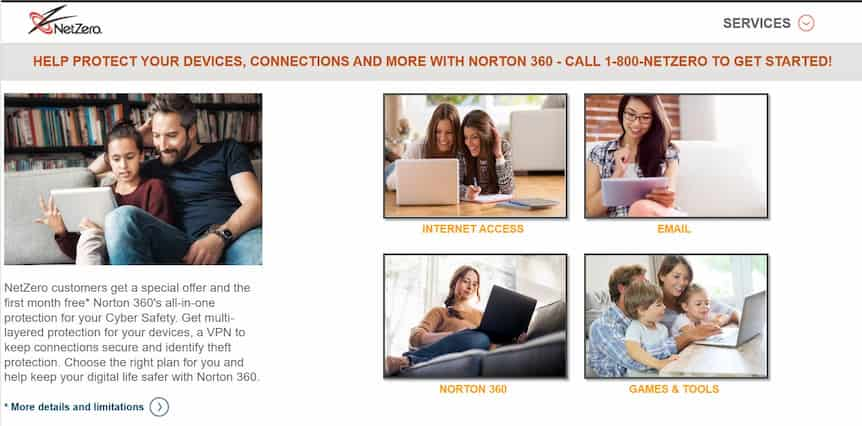
Another place to get free internet is NetZero. This internet service provider has been in operation since 1998 and still counting. For most of you who know – NetZero is well-known for its dual-up service, meaning you should have a landline phone connection in your home.
However, there’s also a 4G mobile broadband that is convenient to carry along anywhere you go – as well as the NetZero Turbo stream. NetZero’s 4G network can give you a download speed of up to 10 Mb/s as claimed by the company.
Unlike FreedomPop which gives you 500 MB per month, NetZero gives you 10 hours of internet per month. This isn’t much for someone who’s always online – because of that, NetZero has a paid plan, in case you’d want to get larger internet data.
Here are some of the plans:
- 200MB per month at $0.00
- 1GB per month at $17.95
- 2GB per month at $27.95
Suggested Post: 22 Ways To Get Free Baby Stuff And Samples
4. WiFi Free Spot
Just like how WiFi Map works – WiFi Free Spot lists all the WiFi spots that are near you so that you can connect for free! The website list WiFi spots in the
- United States
- Europe
- South America
- Africa
- Asia, and other continents.
The website also gives you access to the WiFi of cafes, restaurants, train stations, airports, RV parks, and big companies like FedEx, Panera Bread, McDonald’s, etc – as well as Motels, Inns and Resorts, Hotels, and National and Regional Chains like Marriott, Hilton, and Hampton Inn.
WiFi Free Spot has no app at the moment, therefore, you have to visit the website to get access to free internet.
5. Comcast Xfinity Hotspots
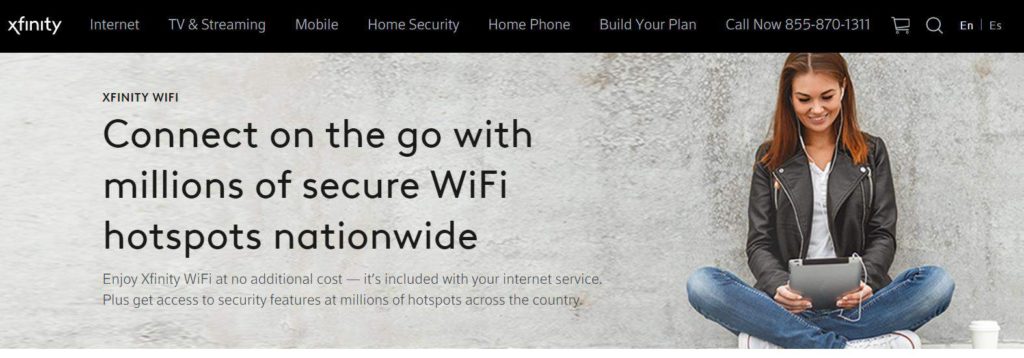
If you use Comcast Xfinity as your internet provider, you can use your credentials to access free WiFi across the United States. The good news is that non-customers can also connect to an Xfinity WiFi hotspot. The company has hotspots scattered nationwide at train stations, airports, parks, shopping areas, and more.
To get connected, download the Xfinity app on Google Play or App Store, or visit the website(xfinity.com/wifi). You can then see the map displaying all WiFi hotspot locations.
After choosing a hotspot location, just select xfinitywifi from the list of WiFi networks – and enter your Xfinity credentials to connect if you’re a customer.
Suggested Post: How To Get Free Books Mailed To Your Home
6. Juno
With Juno, you can get free internet access for 10 hours every month. This internet service provider works in over 8,000 cities in North America. You get connected – you should have an active landline or phone line connection at home since Juno uses a dial-up internet connection.
Even though you get 10 hours of free internet per month on Juno – the speed of the internet is sometimes very slow which makes it impossible to have normal Zoom calls, except surfing the web.
All the same, you can get Juno’s accelerated dual-up service(5G Network) which is 5x faster than what you’d get on the free plan. You just have to $29.95 per month for the upgrade.
Moreover, there’s another plan called the “game unlimited”. With this plan, you can stream over 100 games – including Diner Dash: Flow Thru Time, at just $8.95 per month.
7. Join the Affordable Connectivity Program
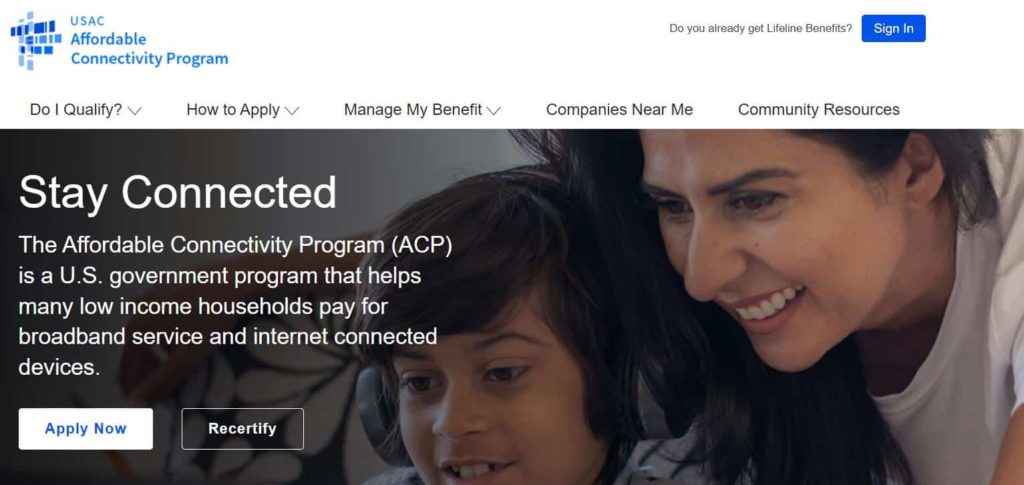
If you live in the United States, you can still get internet for free or at a discount without necessarily using any of the service providers mentioned above.
The U.S. government has a program known as the Affordable Connectivity Program that assists low-income households to pay for high-speed internet or broadband service.
Who qualifies for the Affordable Connectivity Program? If a household has an income exactly at or below 200% of the Federal Poverty Guidelines – the household is eligible. Another way is if at least, one member of the household meets one of these criteria:
- Qualifies for the Free and Reduced-Price National School Lunch Program(NSLP) or School Breakfast Program(SBP).
- Participates in one of these assistance programs: Public Housing, SNAP, Medicaid, Lifeline, Supplement Security Income(SSI), etc.
- Received a Federal Pell Grant during the current award year.
- Lives on Qualifying Tribal lands and qualifies for one of these assistance programs – including Tribal TANF, Tribal Head Start(income based), and Bureau of Indian Affairs General Assistance – just to name a few.
You can apply in case you meet any of the above parameters, and you could get:
- Up to $30 per month off the cost of your internet service.
- Up to $75 per month discount on the cost of your internet service – if you live in expensive cities or on qualifying Tribal land.
8. Join the Lifeline Federal Program
Another easy way to get affordable internet is to apply for the Lifeline Internet for Seniors Program. The Federal Communications Commission formed this seniors’ program to provide cheap internet service to low income households.
In order to be eligible for this program, you have to prove that you have annual household income that is at or below 135% of the Federal Poverty Guidelines. And one important thing, you should be at least 65 years old.
If you’re live in Oregon, California or Texas, there’s a special way to apply for this program, and you can find that on your state’s website. Find out more about the application process.
Once accepted into the Lifeline Program, you’d receive a $9.25 monthly discount on your internet service – and up to $34.25 if you live on Tribal lands.
Other Ways To Get Free Internet
9. Share the Internet with your Neighbor
Have you considered your neighbors next door who use WiFi? If you have a good relationship with them, why not talk to them about splitting their internet service cost so that you can connect?
On the other hand, if you want to enjoy the internet service without paying any money, you can choose to work around their house. For example – you can fix kitchen faucets, leaky bathroom taps, or popcorn ceiling, as well as mow the grass. Offer them your services in exchange for the internet.
They may have thought of that already if they barely use their internet service – as a result of rigid schedules.
10. All Free ISP
Use this website called Internet-Options to get free internet service providers in your region. The company started way back in 1999 as All Free ISP giving affordable internet plans to its users.
The website gives you a list of all internet service providers across the 50 states that provide home broadband networks for Fiber, ISDN, Cable, DSL, satellite, and wireless internet.
When you get on the website, just enter your zip code and search for nearby affordable internet service providers.
11. Use the Trim App
The Trim app can help you save a ton of money on your cable, phone, and internet bills. Trim, also known as AskTrim has made it easy for you to manage your finances without any monotonous spreadsheet!
The app uses AI to track all your subscription plans – and helps you get discounts on your monthly bills by using a cool feature called the “Bill Negotiator”. Let me show you how to get started.
When you get the Trim website, you can sign up for free. After this, you have to upload your newest internet bill. Trim’s AI would read your bill and find out ways to lower the cost. The company has expert team of negotiators who would then reach out to your internet service provider to negotiate on your behalf. After the bill has been lowered, the app would inform you about the good news!
With Trim, you can save from $7- $15 per month! The reason why it’s easy for Trim to help you out is that the company has partnered with many cable and internet providers including AT&T, Comcast Xfinity, Verizon, Spectrum, etc.
All the same, Trim keeps 15% of the total money it helps you save. For instance, if you saved $620 in 12 months(and that’s what users save on average with Trim), $93 would go to Trim – and you’d take away $527.
Suggested Post: 11 Best Cash Back Apps For Grocery Shopping
Final Words
I hope now you’re a bit relieved! Henceforth, you don’t have to overstress if you’re a low-income earner or a penny pincher – because you now have ways to be more frugal with your internet.
It’s good that you want to save money – because that is a pillar in building wealth or attaining financial freedom. But after saving the money, give it work to do – I mean, you should invest the money! When you decide to do that, use Acorns and Fundrise.
If you want to achieve financial freedom one day, and be able to do what you want whenever, and wherever – then read this cool post “ I Don’t Want Anymore, But I want The Money…How?”.
You can also amplify your earnings by getting some side hustle ideas. I hope that this article has been of help to you. I’m wishing you more dollars and freedom!
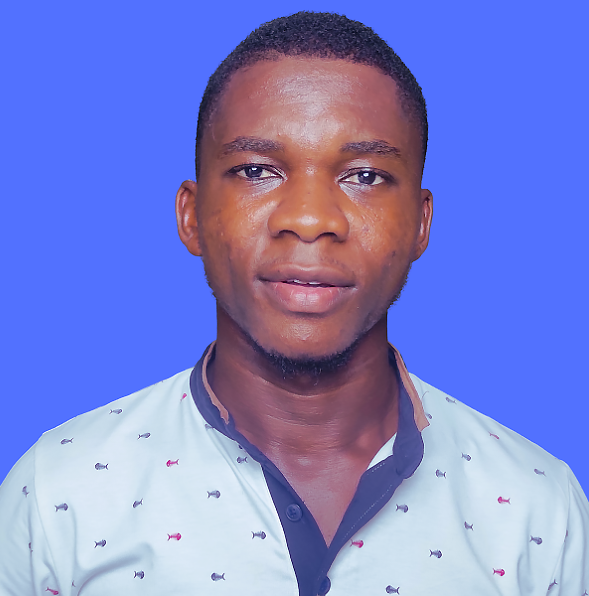
Manuelo is an entrepreneur and a personal finance nerd. He is the founder of Dollars And Freedom. An expert in side hustles, online gigs, and everything about making money. His works have been featured on major financial publications, such as Business Insider, GoBankingRates, Investopedia, Entrepreneur, and more. When he’s not busy with his blog or writing for others, you’ll catch him hanging out with loved ones or reading books on stoicism and self-development.