How To Send An Offer To A Buyer On eBay
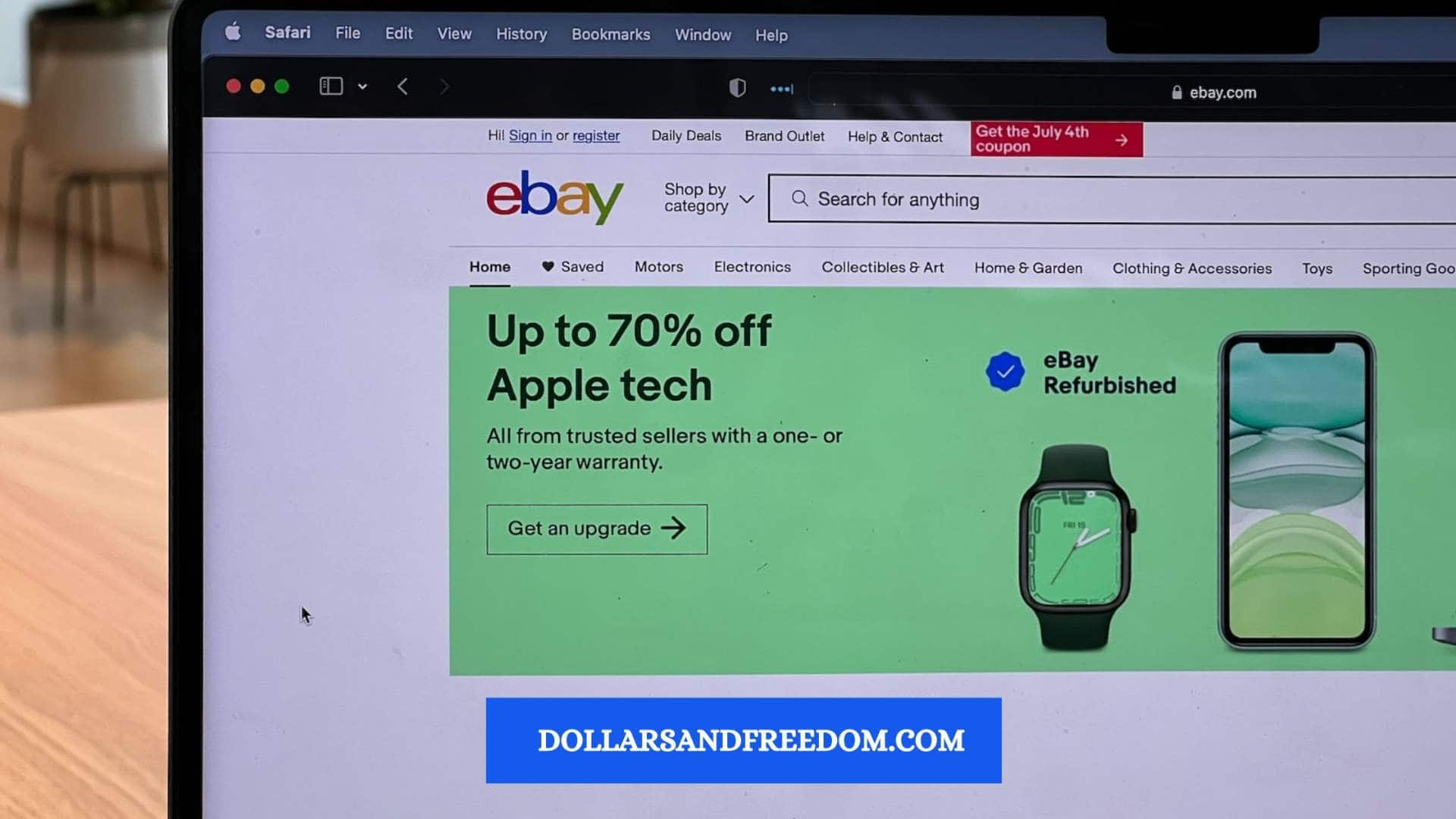
This post may contain affiliate links. Therefore, should you click and make a purchase with these links, we may earn a small commission at no extra cost to you. On DollarsAndFreedom, we recommend only the best for our readers. For more information, visit our Disclaimer Page.

Manuelo is an entrepreneur and a personal finance nerd. He is the founder of Dollars And Freedom. An expert in side hustles, online gigs, and everything about making money. His works have been featured on major financial publications, like Business Insider, GoBankingRates, Investopedia, Entrepreneur, and more. When he’s not busy with his blog or writing for others, you’ll catch him hanging out with loved ones or reading books on stoicism and self-development.
Having numerous avenues for generating income can be overwhelming, especially if you're unaware of the most effective methods to begin earning. Here are some exceptional side hustle ideas that can help you start earning money.

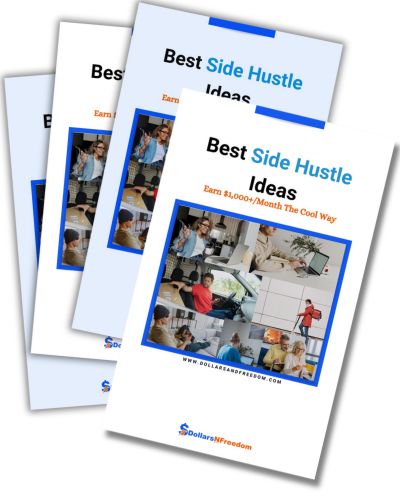




![How To Turn $1000 Into $10000 [Legit Ways To 10x Your Money]](https://dollarsandfreedom.com/wp-content/uploads/2023/09/VS-4-1-2-768x432.jpg)
